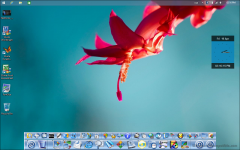SSuite Mac Dock for PC 8.6.10.1 Details
Freeware 11.84 MB
Publisher Description
 SSuite Mac Dock is a very simple Windows utility designed to create a Mac OS X-like dock on your desktop, allowing you to launch certain programs with just a single click, just like you do with the ones in the Quick Launch. SSuite Mac Dock sports its very own shortcuts to some of the most popular applications on the market e.g. MS Office, FireFox etc. This dock may also be found in some of our premium office suites like Excalibur and The Fifth Element.
You will also have direct system access through the dock's sub menus(sub-docks). Up to 44 custom application short-cuts may be added to the dock for easier and faster start-up of your most favourite programs. The Mac Dock sits at the bottom of your screen/desktop for best user performance and cannot be moved.
To access the custom settings, simply right-click on the dock, and make your selections. It also supports auto-hide, recycle bin, and transparency options. To delete files, simply drag and drop them onto the "recycle bin" or "trash can" of the dock. Most of the individual SSuite applications that can run from the Mac Dock, may be downloaded from our website's download page for best user experience.
Running Instructions:
To run the Mac Dock, simply drag your Windows taskbar to the top or sides of your screen and run the Mac dock executable. For easier operation, simply add a short-cut to the application in your "Startup" folder.
Possible Side-Effect with Windows 7 / 8 / 10 / 11 and beyond...
If you only have Windows Defender or Security Essentials running, open the application and click on the last tab named "Settings". In the list displayed on the left-hand side, select the process exceptions and add "Desktop.exe" to the list of processes exempt of scanning. This will enable an instant start-up of the Mac dock when loading application short-cut and icons onto the dock.
No Java or DotNet required, Green Energy Software. Saving the planet one bit at a time...
SSuite Mac Dock is a very simple Windows utility designed to create a Mac OS X-like dock on your desktop, allowing you to launch certain programs with just a single click, just like you do with the ones in the Quick Launch. SSuite Mac Dock sports its very own shortcuts to some of the most popular applications on the market e.g. MS Office, FireFox etc. This dock may also be found in some of our premium office suites like Excalibur and The Fifth Element.
You will also have direct system access through the dock's sub menus(sub-docks). Up to 44 custom application short-cuts may be added to the dock for easier and faster start-up of your most favourite programs. The Mac Dock sits at the bottom of your screen/desktop for best user performance and cannot be moved.
To access the custom settings, simply right-click on the dock, and make your selections. It also supports auto-hide, recycle bin, and transparency options. To delete files, simply drag and drop them onto the "recycle bin" or "trash can" of the dock. Most of the individual SSuite applications that can run from the Mac Dock, may be downloaded from our website's download page for best user experience.
Running Instructions:
To run the Mac Dock, simply drag your Windows taskbar to the top or sides of your screen and run the Mac dock executable. For easier operation, simply add a short-cut to the application in your "Startup" folder.
Possible Side-Effect with Windows 7 / 8 / 10 / 11 and beyond...
If you only have Windows Defender or Security Essentials running, open the application and click on the last tab named "Settings". In the list displayed on the left-hand side, select the process exceptions and add "Desktop.exe" to the list of processes exempt of scanning. This will enable an instant start-up of the Mac dock when loading application short-cut and icons onto the dock.
No Java or DotNet required, Green Energy Software. Saving the planet one bit at a time...
Download and use it now: SSuite Mac Dock for PC
Related Programs
Startup Watcher
Compact, convenient, quick and functional startup manager for Windows, which display all programs that run at operating system start. Program track all startup list changes and inform user if any changes detected. Allow to add new startup items, edit or...
- Freeware
- 20 Jul 2015
- 1017 KB
Startup View
What is Startup View? Startup View is a Startup Program, Auto Shutdown Manager and Task Scheduler in one. This means you can make your PC boot faster, shut down your PC whenever you want and launch programs at any time...
- Shareware
- 20 Jul 2015
- 1.21 MB
EF StartUp Manager
When starting Windows, a number of other programs are also started. Some are necessarily, but the autostarting mechanism is used also by programs, which spy the computer. Finally is simple possible that some unused programs are started and use system...
- Shareware
- 20 Jul 2015
- 1.74 MB
Arrange Startup
Is your PC still starting up slowly? Remember the day when you bought your new PC with Windows installed? It was lightning fast. It took only about ten seconds to boot. When you opened the Start menu or the load/save...
- Shareware
- 20 Jul 2015
- 2.53 MB
Startup Timer
A freeware app that measures exactly how long it takes for Windows to fully start. Key Features Measures how long it takes for the entire system to fully start up. Supports Windows Dark Mode. Supports comparing your results with other...
- Freeware
- 22 Sep 2022
- 1.14 MB